Xero Changed It's Bank Reconciliation - What's Next?
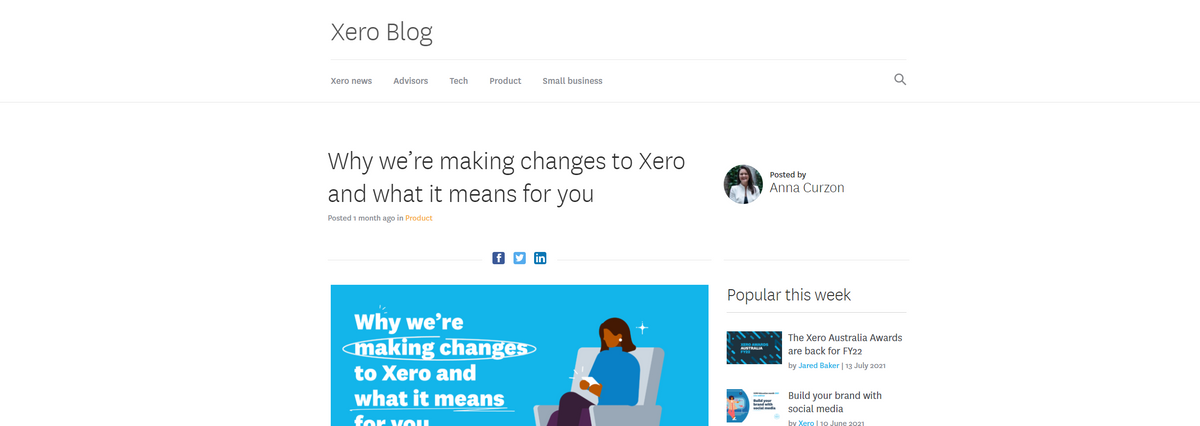
You may have heard the news - Xero made changes to the bank reconciliation screen and, well, accountants reacted:
It’s awful. Xero are tone-deaf. Beeny says “the redesign with take some getting used” – rubbish.
The JUMBO size is ridiculous!!!
XERO is becoming impossible for clients with the ever changing ‘beautification’.
What started as a nondescript blog post about ongoing improvements quickly descended into comment-section chaos. To date, 62 commenters have piled on, almost without exception sharing their dislike for the changes.
What Changed?
The previous version of the bank rec screen had been around for quite some time, and for a good reason. It seems like the bank rec is something so core to the product that you just don't mess with it, right?
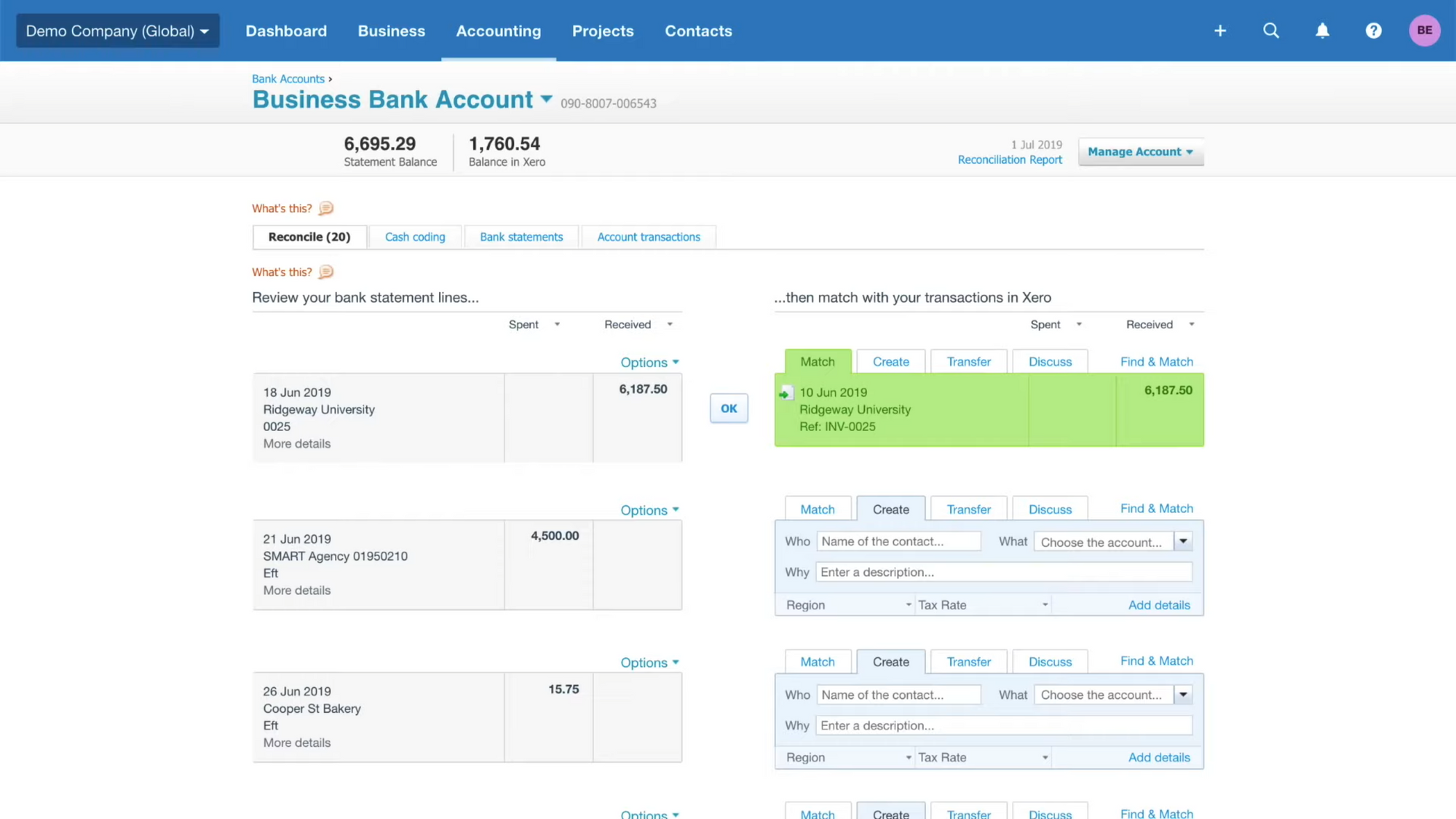
So is the outrage justified? Here's what the bank rec screen looks like today:
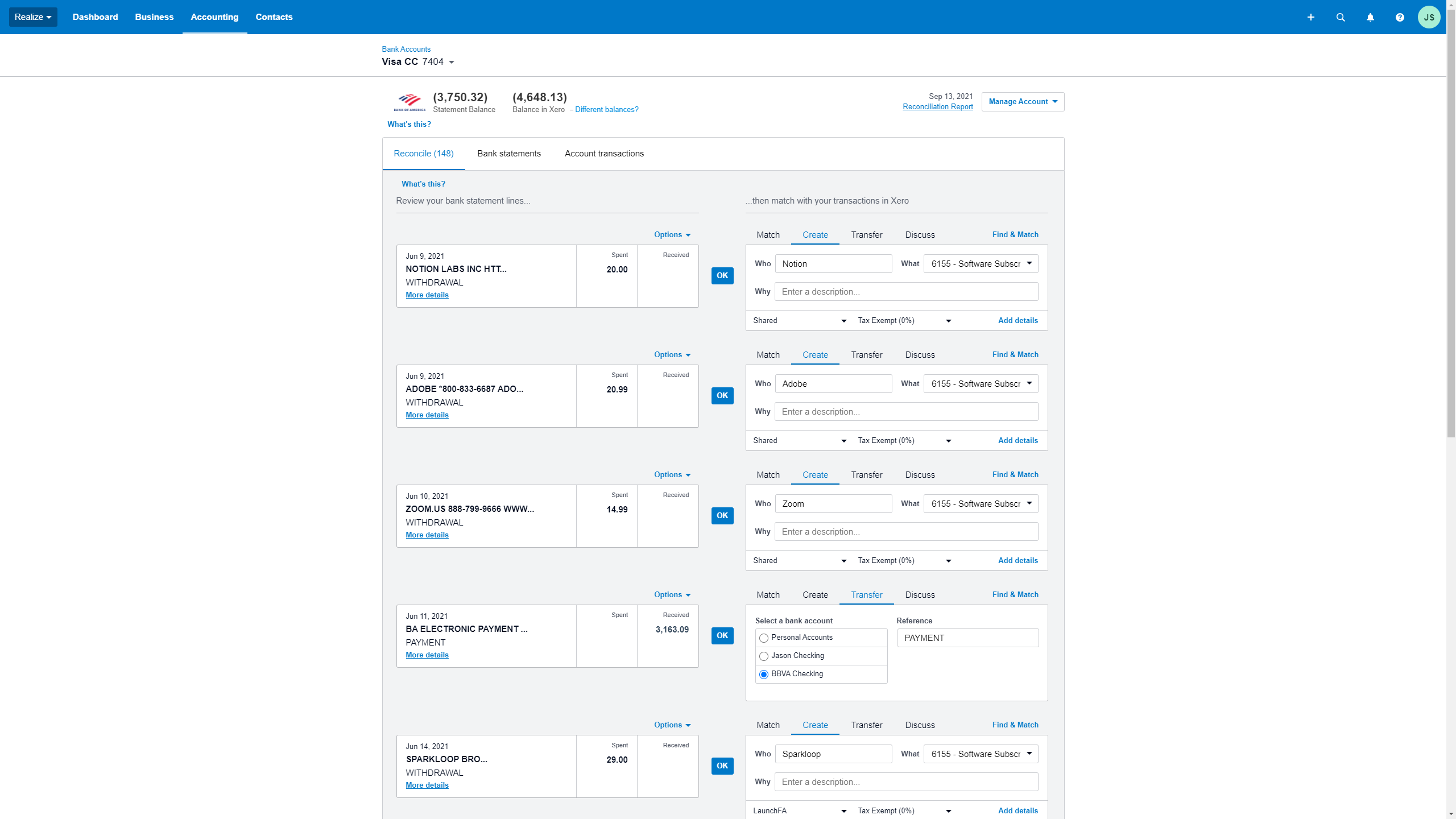
Different? Yes. Better or worse? I'll let you be the judge.
Now I captured the above on a 1440p display and realize not everyone has the same screen real estate. So here's the same capture on a 1080p display:
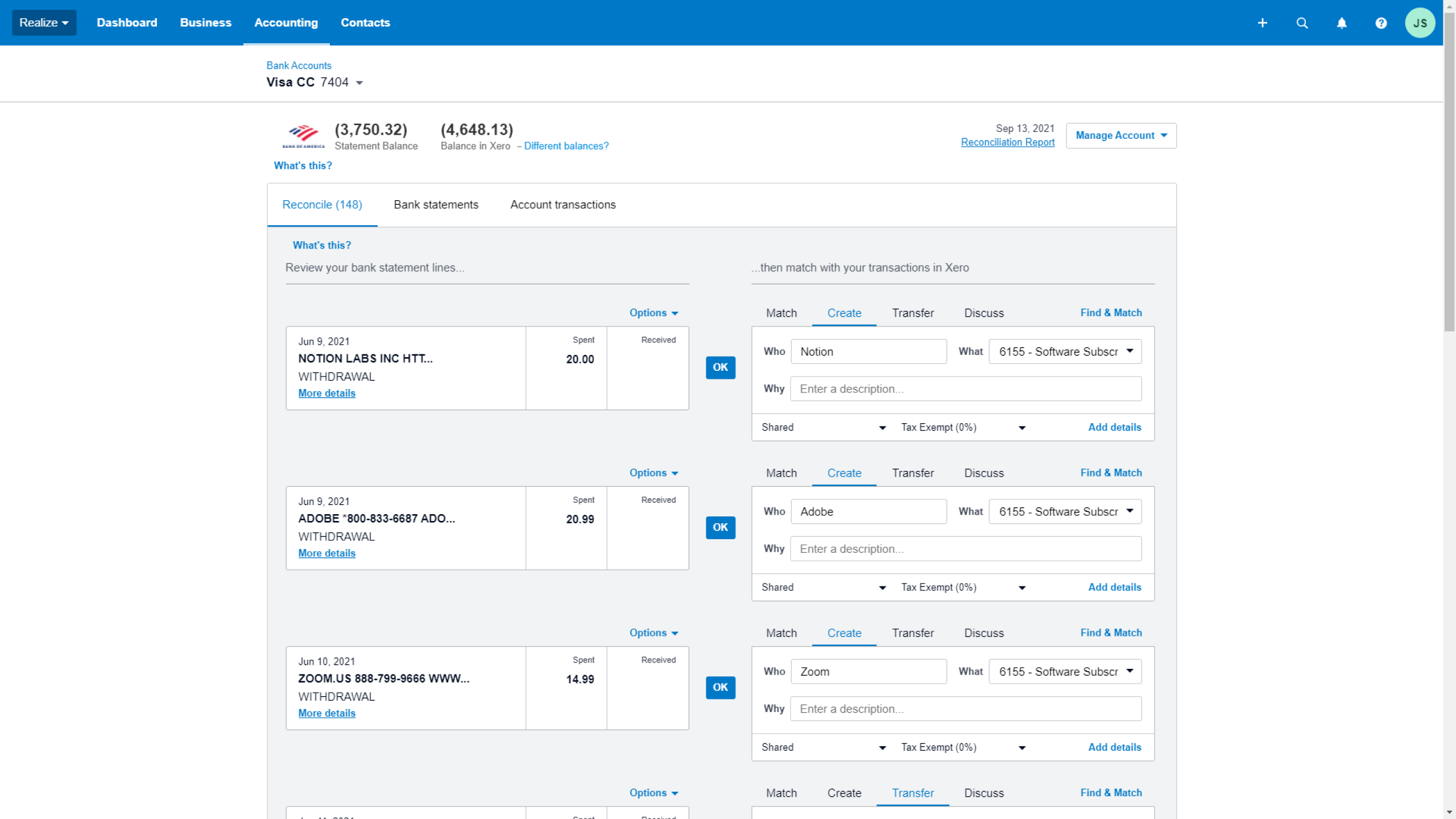
The changes? Well, the font type is a bit larger, and the reconciliation area is shaded now. The main culprit is the panel on the right is taller than before. In the previous design, both panels were the same height.
I can completely understand the frustration on the part of bookkeepers who are unable to see as many on-screen transactions as before, but isn't there a simple solution to this?
Someone should tell them they can adjust the font size by pressing "Control -"
— Blake Oliver (@BlakeTOliver) August 21, 2021
Here's the same 1080p screen capture zoomed out to 75%:
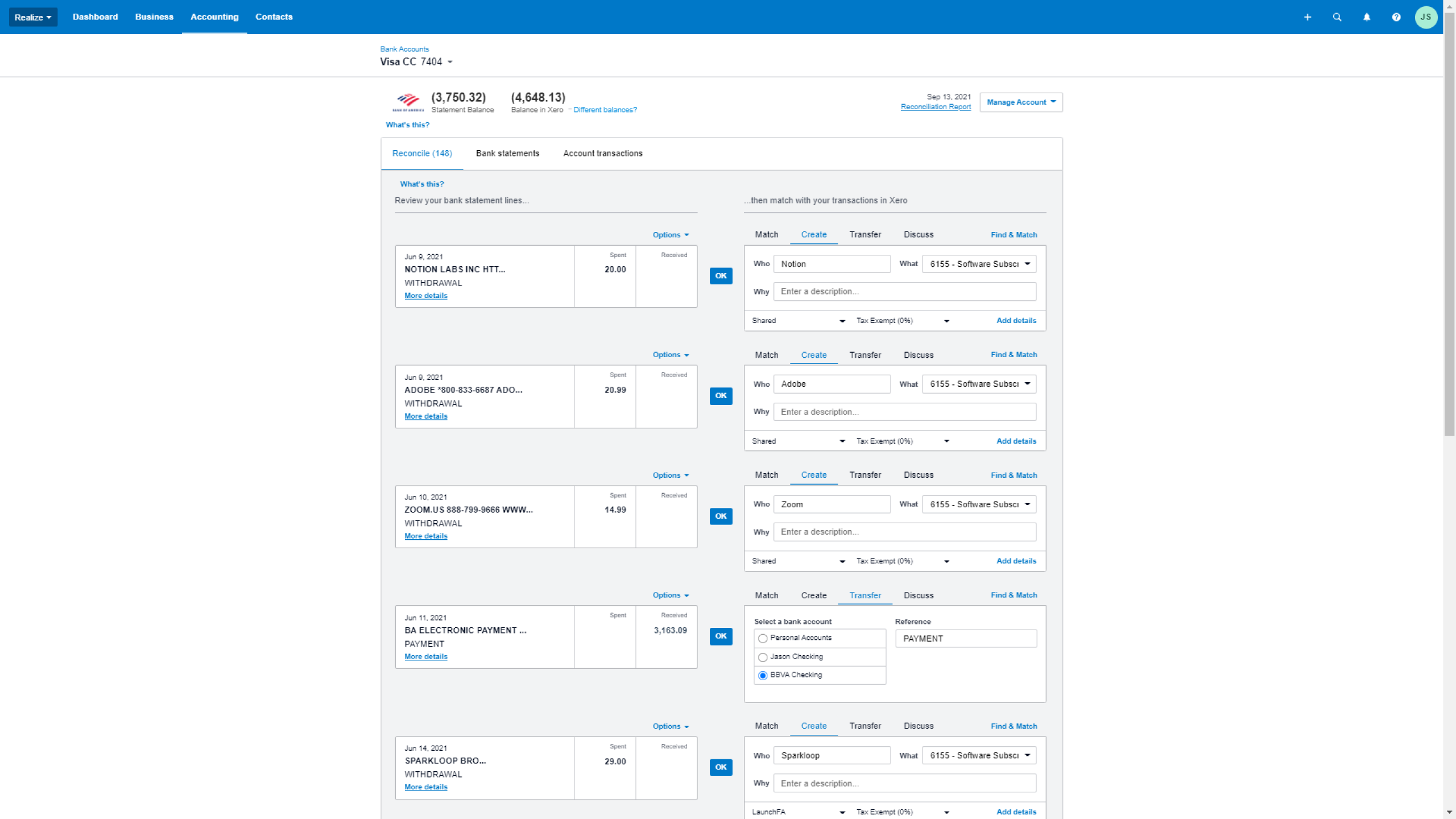
How to Feel
Accountants are never short on opinions, but let's bring this back to what's going to impact your business:
Is the new layout going to decrease your bookkeeping efficiency?
I hope not. It doesn't seem like it, but even I will admit the left and right-hand panels not being the same height is a bit irritating.
If clients leave the Xero ecosystem, will it decrease the efficiency of your firm?
Almost certainly. Assuming you, the advisor, put the client on Xero, a fragmented client base can be a serious headache to manage.
The reality is there will be people among your clients who, rightly or wrongly, will have a strong reaction to the changes.
Are they right? It doesn't matter.
If Xero is your platform of choice, the best thing you can do is get out ahead of the conversation with proactive content.
Notifying Your Clients
This is a great opportunity to put a 90-second explainer in front of your clients. By getting out ahead of the narrative, they are much less likely to respond negatively, especially if you offer a mitigating solution like zooming out.
The best way I've found to communicate changes like this isn't an email or a blog post; it's a video explainer. Show the changes on-screen so they can see it for themselves, compare it with the old version, and show them how to zoom out.
It's a small step that likely takes what could be a friction-inducing conversation with your client and turns it into an opportunity to provide value.
For this sort of video, I use Loom. It's free, and you can set it up in less than 60 seconds.
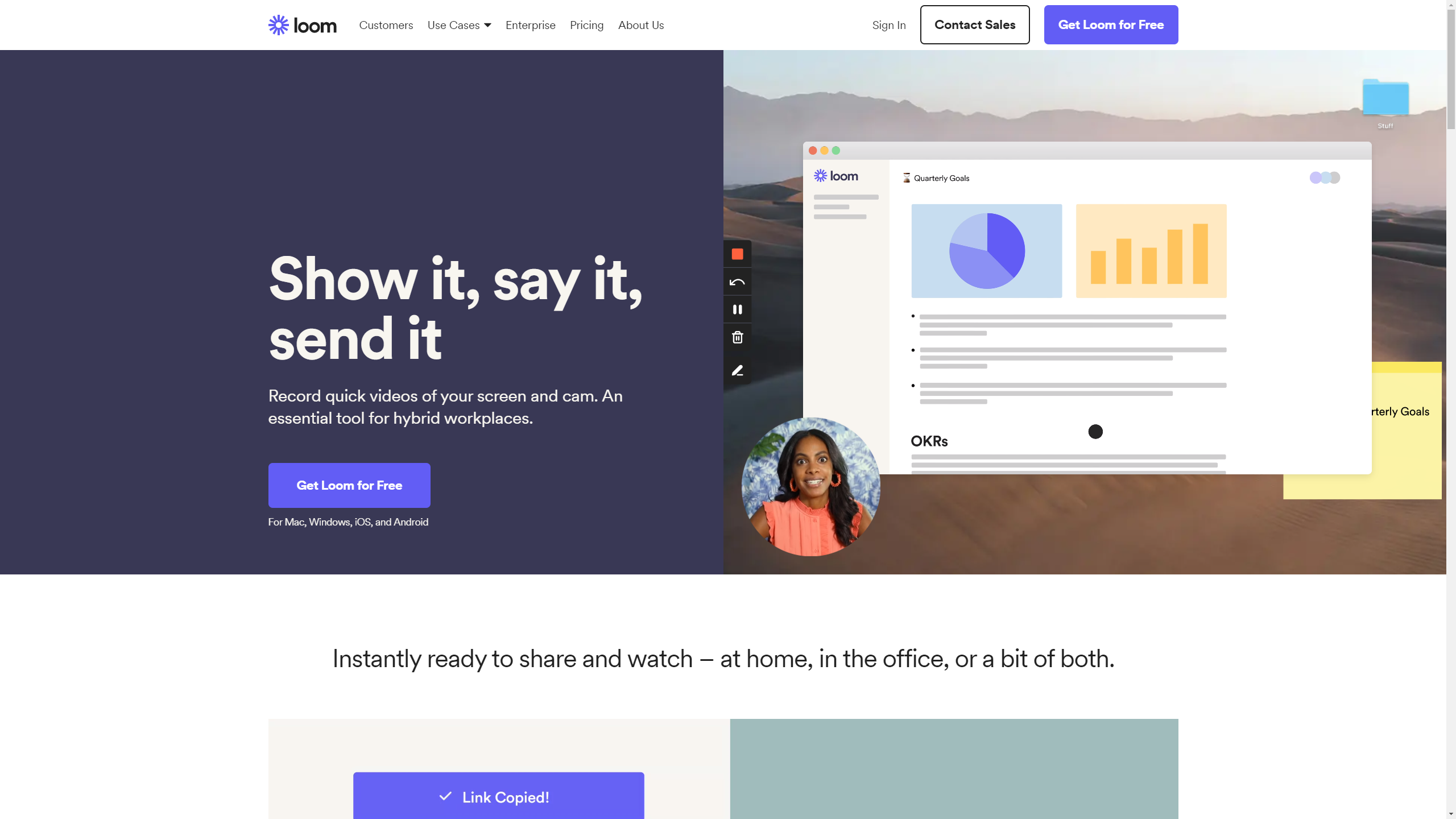
If you're concerned your camera isn't nice enough, your hair doesn't look right, don't worry about it! Your clients just want to hear from you.
Here's one more resource to make it even easier. If you aren't comfortable on camera yet, use this talk track:
Hello! [your name] here and I wanted to give you a quick 60 second update about a change that was recently made to Xero. Here I'm looking at the bank reconciliation screen, and you may notice it looks a little different now. Here's an image of the previous version - In the new version the font is a little larger, and the boxes take up a bit more space. If you're reconciling, you may notice you can't see quite as many transactions on-page as you used to.
We've got a quick workaround for you. If you don't like this larger format, zoom out your browser view a bit. That can be done from your browser settings, or by simply hitting Ctrl+- a couple times.
What do you think of the Xero changes? If there's anything we can do to make your life easier this week, don't hesitate to reach out to the team.
CIAO!
If you're American, don't say ciao, but there you have it! A quick 60-second tidbit to remind your clients that you care.
The next time a surprise software update starts catching people out, think, 'how can I get ahead of this for my clients.' The more proactive you are, the easier it will be to keep them in alignment with your firm strategy.
❤JS