Better Email Management for Accounting Firms

I like sexy content around task automation. How to build bots to automate your bank rules, use email marketing tools to automate annual paper chasing, even a field manual for communicating with legacy accountants.
The truth? You could automate all of that work away... and you'll still spend your whole day on email.
What's the secret to getting time back in your day? A better approach to managing email across your entire firm. Not your personal inbox strategy - how your entire firm approaches the email problem.
Start by focusing on two aspects of email management: minimize volume per client, and maximizing flow.
Volume
If your firm spends 40% of its time on email, taking a small bite out of total volume will yield massive time savings. In a 5 person firm a 5% reduction in total email volume will free up over a week a year in additional, revenue-earning time for each team member.
To start chipping away at volume, consider the types of emails your team sends. Here are three common types that tech can eliminate:
- Requests - The bane of the accountant's existence, and a great opportunity for tech. Consider tools like TaxCaddy for tax doc gathering, using client-facing to-do's in your project management system, or automating recurring requests with Airtable. There are emails humans can add value to... and... this ain't one of 'em. Let your software handle it.
- Follow-ups - Pestering clients who haven't provided the necessary info, and the work of determining who needs following up with can quickly become a full-time job. What's worse, having to ask over & over again can create friction with clients. The solution? Let your software do it.
- Approvals - We often fail to recognize the various types of approvals that exist within our business, and email becomes the stopgap. It's used to request approval for things there isn't a formal approval workflow for, or request approval from a third-party. The solution? Develop a clear pipeline to handle approvals of any type, and even automate follow-on actions based on the response.
Lastly, make managing email volume someone's job. Develop metrics to measure volume per client, or volume by revenue, and focus on continuous improvement. We do this in other areas of our business that consume much less time & attention, but overlook what a monster email has become.
Flow
Ensure the right messages go to the right place, on the first try. Does your client know who their tax manager is? Or where that invoice should go? Does a human even need to touch that email?
Most emails are one of three types:
I need a human
Thinking is required, or it's based on the context of past conversations. These emails won't be automated and are the seed of an advisory opportunity, but they often don't go to the right person. Educate clients on who wears each hat in the team to reduce email hand-offs.
Something needs processing
Particularly prevalent in firms offering client accounting services (CAS), an email may simply be an invoice or that needs processing. What's the destination for this file? Bill.com? Dext? Dropbox?
Create a fast-lane to route these docs automatically. For example, bills@yourdomain.com or receipts@yourdomain.com. Create an email alias on Office 365 or G-Suite, then use an inbox rule (O365) or filter (G Suite) to automatically forward emails sent to that alias.
Something's on fire
Often times we monitor inboxes to see if any urgent requests have come in. This is the hat wearing a hat of email inefficiency. You aren't even responding to emails, but the inbox itself is making you less productive.
The solution is to create an urgent channel. Set the expectation that items sent to the alias urgent@yourdomain.com will be handled within 24 hours, so you can tackle the main inbox on your own terms.
Help Desk Tools for Accounting Firms
Help desk tools have historically served three functions:
1. To associate emails with clients & engagements,
2. To enable delegation across functional teams,
3. To provide an interface that enables high-volume processing.
The tool itself won't make you more efficient. Rather, consider how the tool will enable your email strategy framework.
Here are a few prominent help desk tools, and how their feature sets can enable volume & flow:
Karbon
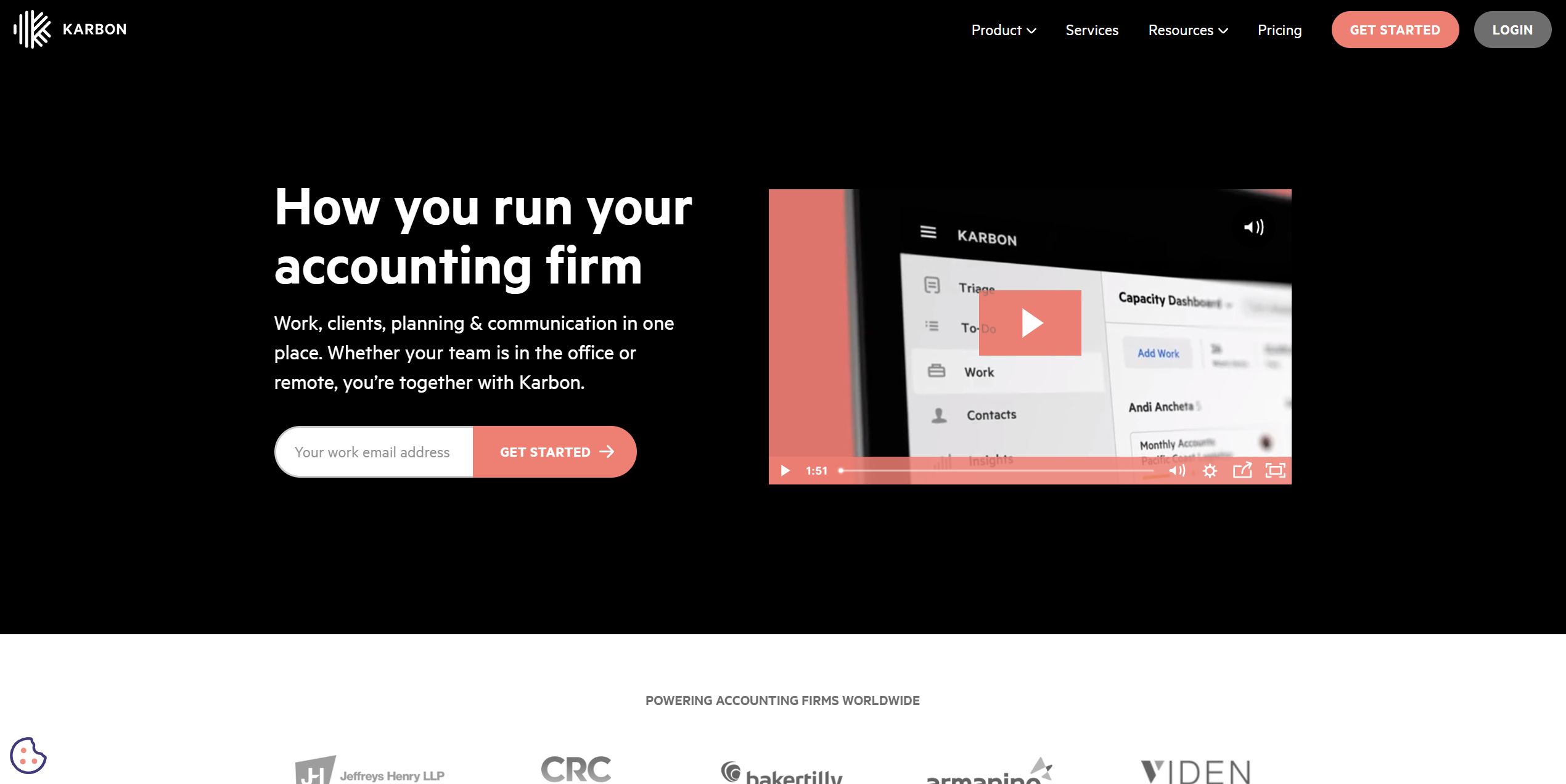
The most prominently used help desk tool by accounting firms, Karbon itself does a lot - project managment, client portals, messaging & workflow management - but central to the tool is email triage. As a help desk tool it gives up a few features in favor of being an all-in-one workflow tool tackling much more than inbox management.
Inbox triage is built around personal inboxes - jstaats@yourdomain.com, rather than shared inboxes - info@yourdomain.com. Depending on your overall email strategy, the inability to manage non-person-specific inboxes may be a non-starter.
The real power of Karbon here lies beyond the inbox, with the work templates & larger workflow power Karbon offers. If it has a downside, it's the inability to support shared generic inboxes (info@yourdomain.com, payroll@yourdomain.com, etc), and a major limitation for me, very limited API access for building out your own workflows. You're instead limited to the system's built-in 'Automators' functionality.
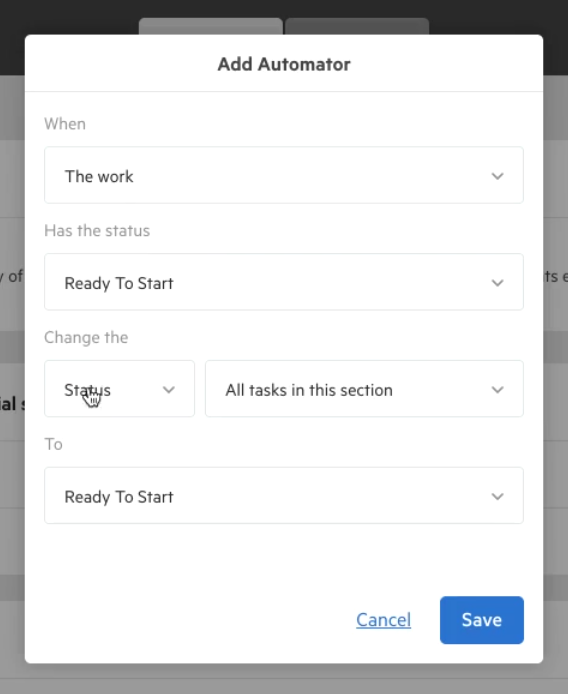
Front
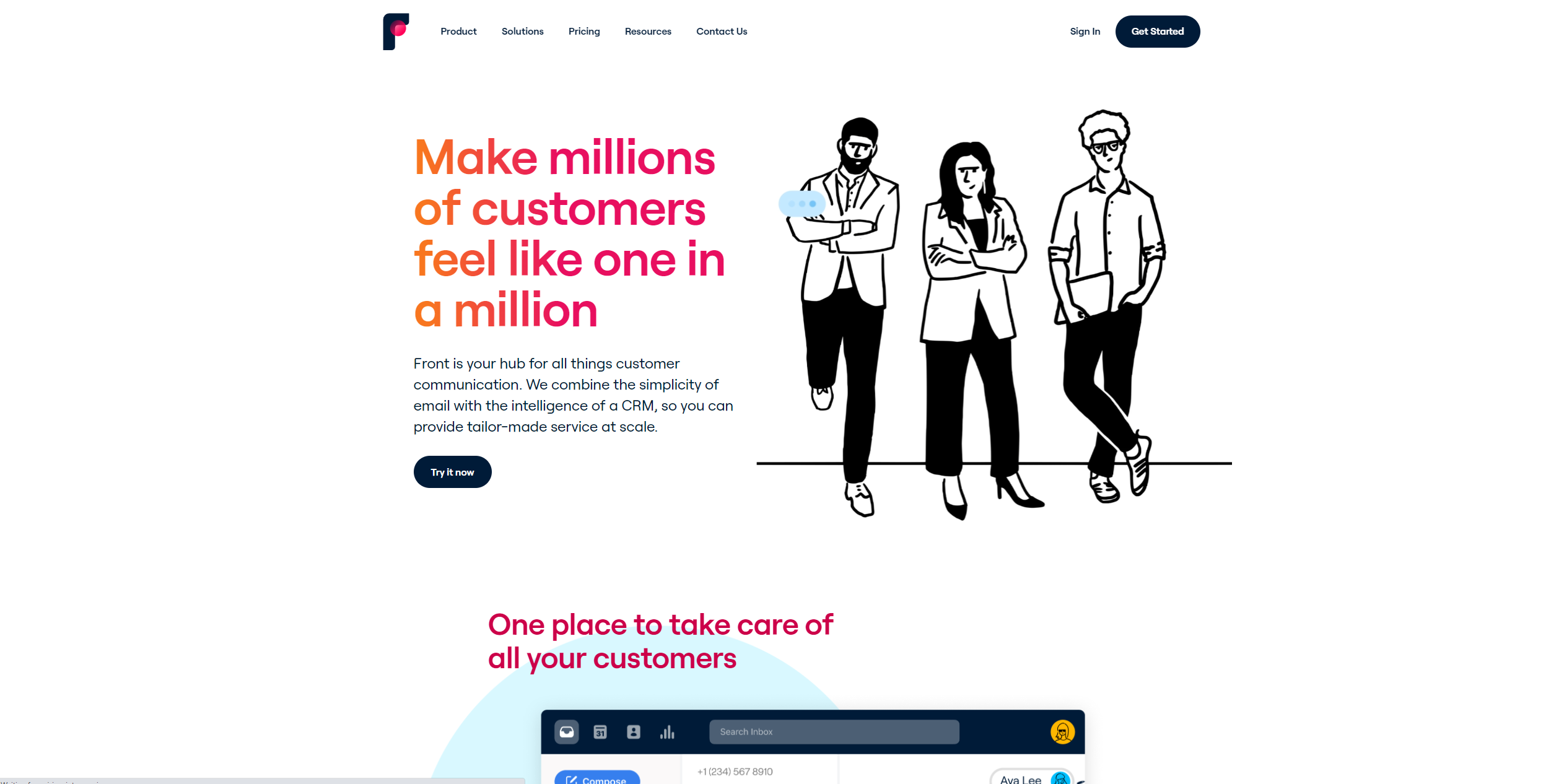
The leading help-desk tool today outside the accounting industry is a tool called Front. It's a fully-featured help desk tool that's solely focused on being great at help desk.
Front offers the ability to pull messages from all channels into a shared space: email, SMS, live chat, social media - wherever you're connecting with clients, you can coordinate those communications from a single hub. This becomes increasingly important as we do more to reach clients where they're at.
Unlike Karbon, Front supports shared generic inboxes like info@yourdomain.com, but is priced on a per-inbox basis. So while this will work if you just have a few fast lanes, it wouldn't work if you created dedicated fast lanes for each client, like jimscarwash@yourdomain.com.
Front also boasts a robust API. While it does provide the ability to automate workflows in-app, deep integrations with Zapier & Integromat enable bespoke integrations with any other tools you use.
Potential downsides to Front are for a standalone help desk tool - it can be costly. the lowest $24/mo tier only supports teams up to 10, and limited integrations (no Zapier). The next tier is $49/person (annual only). While Karbon's price comes in higher than this, it's an easier pill to swallow since they're also handling project management.
Teamwork Desk
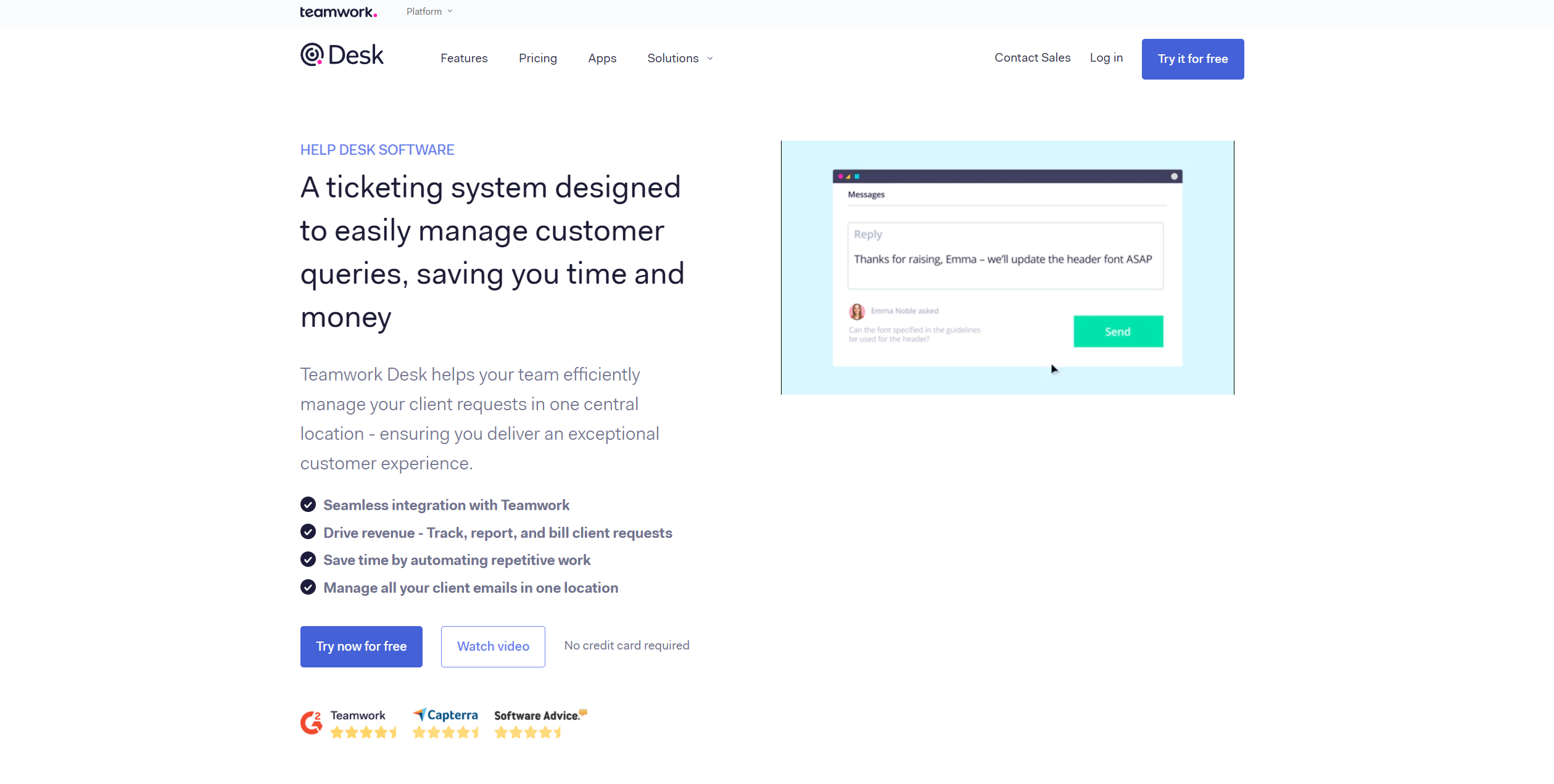
Lastly is a non-accounting help desk tool that offers integrations with a project management offering like Karbon does, while still boasting a great API like Front. Teamwork Desk has been around for longer than Front, and in some areas you can tell it's a bit longer in the teeth now, but it's a mature tool that comes in at a reasonable cost.
For the ability to assign tickets with tasks & projects like Karbon, a subscription to both Teamwork Desk & Teamwork Projects will run from $25-50, or around half of what you will pay for Karbon. It isn't a tool tailored for accountants, but it comes with a fantastic API available at every pricing tier that enables you to customize the tool to your liking.
Teamwork Desk also offers unlimited inboxes at every tier - even the $7/mo starter tier. Many firms now are offering client-specific inboxes: jimscarwash@yourdomain.com, jansbodybuilding@yourdomain.com. It's an approach we're used to from our SAAS tools, where each client account has its own inbox, and comes with a number of benefits.
First, you're able to create a dedicated fast=lane for each client. This allows you to build custom rules & triggers specific to each client, rather than managing a massive rule set across your entire client base. Second, it also enables you to set up client-specific email signatures. Does your client know who's on their team? Where each type of email should be sent? The best way to train them is with your email signature. With client-specific inboxes & signatures, each email with your client can include the name & picture of every person they work with.
Shared Inboxes for Accounting Firms
Do shared inboxes have a place in firms? Inboxes like info@mydomain.com, payroll@mydomain.com, etc. For most firms, I believe the answer is yes. Here are two ways to implement shared inboxes:
Internal Channels
Even if your clients don't know about them, dedicated inboxes can be a helpful way to internally organize traffic. A great starting point to try here is accounting@yourdomain.com. Begin to use this inbox as a place to direct internal invoices, redirect those emails to your bill pay software and you'll mitigate (1) volume to personal inboxes, and enable (2) flow directly to your bill pay system with each month's recurring invoices.
Another great use-case is for any situation where you utilize functional teams - or a team that handles 100% of a certain type of work for all your clients. For example, if you have a dedicated payroll team, a dedicated bill pay team, or a team that handles 8879s. Account managers rely on those teams to support their clients, and shared inboxes simplify the question of who or where to send information. All your account managers need to know is it can be sent to the shared inbox, and someone behind the curtain will take care of it.
External Channels
We've talked about a couple examples here already - an urgent shared inbox, and client-specific shared inboxes. Here's my guiding light when it comes to client-facing shared inboxes:
- For incoming emails from an automated sender, always leverage shared inboxes
- For incoming emails from a human, never push them to use a shared inbox
When your client directs their Comcast bills to you for payment each month, you don't want these clogging up personal inboxes. Sometimes we instruct them to point those emails directly to the inbox of their bill pay system, but I like to run it through my own email domain first, to ensure I have that data myself, and simplify the process of changing bill pay systems down the road.
But when it comes to reaching out to a human for help, never push a client to a shared inbox. Everyone wants to know who the human being is on the other side of the email. Helping your client to understand the use-case for both leverages the best of both worlds.
My email philosophy
The truth of the matter is the right solution here is heavily firm-dependent. It comes down to your size and your service offerings. But for most firms the reasons we don't put enough effort into email optimization are the same:
- We don't measure success
- We don't make it someone's job
Without metrics to benchmark volume & flow, it won't get the same attention as other areas of your business you're working to optimize. Without someone in the driver's seat championing its importance, optimizing workflows around email flow will fall by the wayside.
Accountants have a tendency to put everyone else's problems first. The easy thing to do each day is to go through the motions of helping clients, but this often comes at the expense of your own development. Of what's going to develop you into the version of yourself that you want to be.
The biggest culprit? Email!